AQS Web App Change Log-Page 2
Return to page 1 of change log
Release Notes
Date: November 20, 2004
AQS was unavailable (in restricted mode) Nov. 19 -- 20 so IMG could perform the historical raw data update for years 1993 to 1998. During this time, the following software enhancements were installed for AQS:
Accuracy Enhancements
1. The Maintain Accuracy form has been re-designed to make it more user-friendly. This new and improved form will now allow users to change any data that appears in the warning information from within the AQS Load Log (see #2 and screen capture below).
2. Previously the AQS required accuracy values to be within the maximum and minimum levels for the parameter and level. The system will now issue a warning if the actual or indicated values are outside of the maximum and minimal range, but the value will still be accepted. The warning information will appear only on the AQS Load Log emailed to the user.
New Maintain Accuracy Form 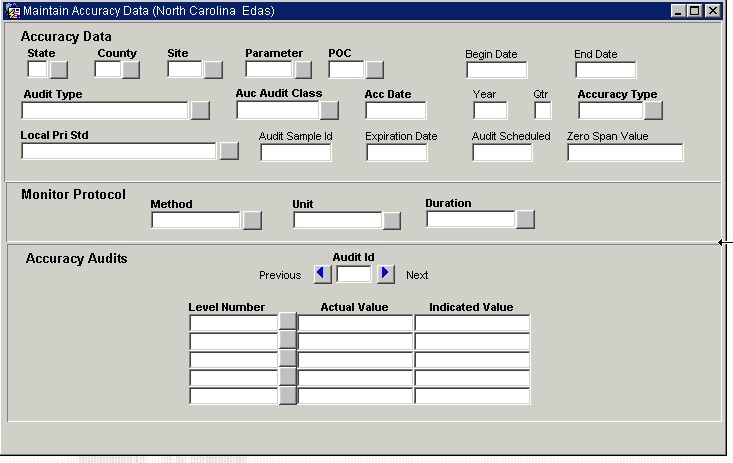
MDL and Qualifier Enhancements
1. When an Alternate MDL is provided for a raw data value, the numeric precision (number of digits after the decimal point) for the standard value is now determined by the numeric precision (up to 5 digits) of the Alternate MDL when converted to standard units. This is to correct cases where Alt MDL substitutions were being rounded to zero when rounding to the methodology summary scale.
2. Raw Data Qualifier Codes can now be restricted to be parameter specific, rather than always being valid for all parameters. The edit is in place now for just the exceptional and natural events. This upgrade also makes it apply to the QA qualifiers.
Error Processing Enhancements
1. Previously mandatory fields that were left blank would generate a non-user-friendly error message. Now, the system will generate an error that says that the specific field is required. A new "AQS Coding Manual" is provided with this release that has the updated error messages.
Maintain Precision
1. The Maintain Precision form was enhanced to sort the data in descending order by date.
2. The Maintain Precision form was enhanced to properly retrieve the FRM Audit, State Sample protocol data, and display the Agency code for PEP samples.
Agency Role Begin Dates
1. Agency Role Begin Dates are now always required (Site Support Agency, Monitor Reporting, Analyzing, and Collecting roles). To support the implementation of this software enhancement, a script has been run against the AQS database that inserted agency role begin dates for those monitors with missing begin dates.
Redesign of Batch Submission and Reports Forms
1. The batch submission and reports form has been simplified by consolidating the two separate tabs (Batch Load and Batch Reports forms) onto one form. (See screen capture of the Batch Submissions/Report Form below.)
New Batch Submission/Report Form
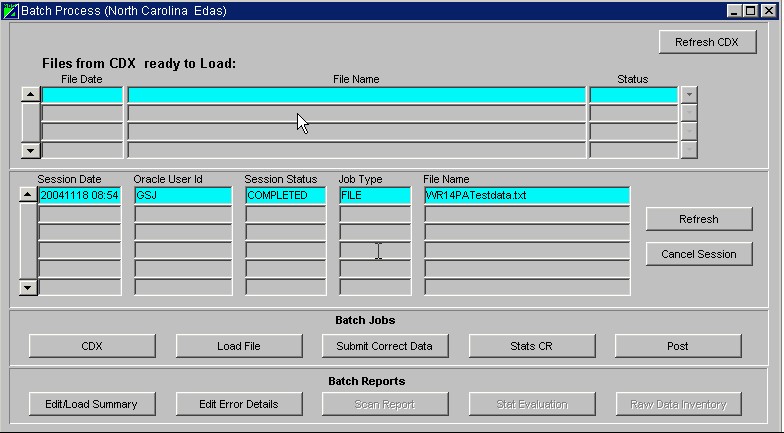
Release Notes
Date: October 11, 2004
Since the EPA National Computer Center (NCC) installed the newer version of the Oracle JInitiator (v1.3.1.17) on Monday morning September 26, AQS performance has suffered. As a result the NCC is going to revert back to the previous JInitiator (v1.3.1.13). On Monday morning, October 11, the Oracle database administrator will install the patch that will switch us back. The patch will be installed between 7:30 and 8:00 am ET on Monday, 10/11. Please do not attempt to log on to AQS before 8:00 am ET on Monday. The first time you log on to AQSPROD you may notice a delay as the previous JInitiator (v1.3.1.13) reinstalls on your PC. (If you previously had v1.3.1.13 installed on your PC you may not have to wait for the reinstallation.)
Release Notes
Date: September 26, 2004
This weekend (Sunday evening 9/26/2004) our Oracle database administrators will install an Oracle patch which will cause a new version of the JInitiator 1.3.1.17 to automatically load the first time you access AQSPROD on Monday. After the new JInitiator loads, everything will be the same.
Release Notes
Date: September 13, 2004
On Monday morning (September 13, before 8am ET), the following system enhancements will be installed for AQS: (Please do not log onto AQS before 8am ET on Monday.)
1. Load Efficiency Improvement: This change will improve the efficiency of Raw Data insertions by removing the necessity to validate the raw data Sample Date against all monitor subordinate date range fields (such as monitor type assignment).
2. Regional Office Exceptional Event Certification Preservation: This software change will enable Regional Office Exceptional Event Certification to be retained when a reporting agency has certified the data for a year, and the Regional Office concurs with an exceptional event flag after the fact. Previously, the certification was being lost.
3. Fonts on the Delete Pre-production Raw Data Form: The Delete Pre-production Raw Data Form has been modified to display all the fields in the same font.
4. Maintain Raw Data Protocol Validation: Previously, when updating/inserting a raw data record on-line, the Maintain Raw Data form did not require that there be an active ("P") protocol record on the Monitor Protocol table. The enhanced Maintain Raw Data form will now require that the protocol record (combination of Parameter, Duration, Unit, Method, and Collection Frequency) exist at Production status ("P") in the Protocols table.
5. Batch Load Time-out: The problem, where the batch load form could hang when loading a large data file from CDX, has been fixed.
6. Precision & Accuracy Reporting Organization Summary Report (AMP240): The P&A Reporting Organization Summary report data will be grouped by parameter instead of collocated vs. non-collocated.
7. Monitor Network Detail and Summary reports (AMP220D & AMP220S): This past week, the two Monitor Network Detail Report (AMP220D) and the Monitor Network Summary Report (AMP220S) were merged into a single report. The new report is now called the Monitor Network Report (AMP220D). The advantage to the new report is that you no longer have to run two reports to obtain both detail and summary information.
Release Notes
Date: August 30, 2004
AQS software was modified to correct the following five items:
1) The collection and analysis method descriptions are now showing up in all of the Method LOVs (list of values) on all the on-line screens (Maintain, Correct, Std Reports, etc).
2) The saving of report criteria sets, or changing from one report to another, is no longer causing parameter codes to disappear when they were appropriate for the selected report.
3) The AMP430 Data Completeness Report's Monitor Select Tab has been corrected to not display the date range labels since the date ranges have been removed from the form (e.g., date range is no longer a valid selection criteria).
4) The Maintain "Blanks" form will now allow update users to delete the last Blanks record.
5) Occasionally, batch users would experience a SQL-Loader error ("sqlldr failed with status 2") that was the result of an overflow error when attempting to load data to the ST (staging) Tables. This SQL-Loader error would occur when a batch transaction field value contained more characters or numbers than the corresponding ST Table field was designed to handle. (For example, attempting to load more than 10 digits into the LDP Vertical Measure field would result in a SQL-Loader error.) To help prevent this type of overflow error, the internal size of the all the user entered columns in the ST (staging) Tables have been increased by three times their current size.
Release Notes
Date: August 8, 2004
The major change for this update involves enhancing the AQS to support "Blanks" data with the following additional fields: Null Data Codes, Qualifier Codes, Uncertainty, and Alternative Minimum Detectable Limit.
The following AQS components are modified as part of this change:
1. AQSLOAD process: The blanks input transaction, RB, was enhanced to support all of the above fields.
2. Correct Blanks Form: The form was enhanced to support the new transaction layout.
3. Maintain Blanks Form: The form was enhanced to support the above columns.
4. Extract Blanks Report: The extract module was enhanced to support the new transaction layout.
5. AQS Data Dictionary and Coding Manuals: The Data Dictionary and the Data Coding Manuals are being updated to reflect the Blanks Data enhancements.
The following changes are also being implemented:
6. AQSLOAD Raw Data (RD Transaction) efficiency was improved.
7. The business rules for Monitor Collocation "Distance from Primary Sampler" were changed to allow values in the range of 1 to 4 meters instead of 2 to 4 meters.
8. Maintain Raw Form: The form was allowing null data codes and sample values to be input for the same observation. The form was restructured to prevent this by adding a null code column and a null code description to the raw data tab. Also, to address some concerns that qualifiers were not visible when editing raw data, the qualifiers information (code, description, type) was moved from the Qualifiers tab to a new block at the bottom of the Raw Data tab and the Qualifiers tab was eliminated.
9. In some cases, the quick look report was reporting an estimated PM10 exceedance count that was less than the actual exceedance count.
Release Notes
Date: July 19, 2004
The following enhancements will be installed for AQS:
1. The "Poc" (POC) function on the Main menu tool bar (shown below) is being removed. This is being done to reduce software maintenance resources required to maintain functionality that is not in use.
2. The AMP502 (EXTRACT P&A DATA) report is being modified to correctly label the Quarter Represented fields as "Q1" - "Q4" instead of just "1" - "4".
3. In the future, database cleanup scripts will be run daily by the Database Administrator to remove all report output files more than 15 days old.
4. Database cleanup scripts will also be run daily to delete all California Dump Bucket data that has been exported more than 30 days.
Release Notes
Date: July 6, 2004
|
Raw Data Workfile Parameters By Time (AMP460) |
The program was selecting the same monitor and associated information multiple times, once for each monitor protocol. |
|
Raw Data Listing (AMP350) |
If the report encountered a raw data record where the Reported Sample Value and a Null Data code were both valued, it would cause the report program to produce an error and quit. The process has been modified to not print anything for the value in question if this event occurs, but a record will be written to an error log table. This error log table will be monitored by the data administrator periodically to see if any of these data have been encountered. |
|
Maintain Site |
The Maintain Site form restricted the Open Path number to be only a single digit, while the software requirements specify that a two-digit number should be allowed. |
|
Entry of Latitude and Longitude with a leading plus sign are now allowed. |
|
|
Maintain Monitor |
The Maintain Monitor form restricted the Open Path number to be only a single digit, while the software requirements specify that a two-digit number should be allowed. |
|
The monitor id on the Collocations tab is now grayed out since it is not changeable here. |
|
|
Load Composite |
Composite delete transactions that contain the minimum required information (monitor ID, year, and period) are no longer rejected due to the sample value being null. |
|
Performance had been improved for the routine that verifies that composite data transactions are not duplicates. |
|
|
Load Monitor Basic (MA) |
Monitor Basic transactions (MA) with an invalid Pollutant Area Code are lost by the load process -- the error is detected and reported, but the transaction is not reloaded into the Staging Table. |
|
Correct Site |
Entry of Latitude and Longitude with a leading plus sign are now allowed. |
|
Correct Menus |
Added a menu pick to go to the Batch Submit form. This is request #21 from the AQS Conference recommendations. |
|
Standard Reports User Interface (R31) |
Added a new Duration selection capability to the Standard Reports user interface form (R31) to allow selection of only observed durations for reports that do not select computed data. |
|
Report Programs AMP450 and AMP450NC |
The default reports option was changed so that only summary records without exceptional events and records with regionally concurred events excluded are listed. This is request # 28 from the AQS Conference recommendations. |
Release Notes
Date: May 5, 2004
On May 5, the following software corrections/enhancements were installed in the AQS web production environment. Please notify user support if there are any issues with any of these changes.
| All Reports | On the Report Option Tab, a report option was added to merge or not merge PDF output files. To NOT Merge is now the default. This means that all reports will default to delivery in a Zip window. All reports now have one or more report output options selectable under this tab. This option was added because the merge of the PDF files was causing the new file to be harder to read. |
| Work files | New headers have been added to several work files that describe the format of the file. For work files that have multiple formats (such as AMP500, Extract Site/Monitor) each format appears in its own line. All of these header lines start with "#" so they can be treated as comments. (AMP350 and 410 will have this feature in the future.) |
| New Work files | AMP 300 (Violation Day count Report), AMP430 (Data Completeness Report), and AMP435 (Daily Summary Report) now provide an option for a work file output. |
| AMP440 | The AMP440 report can now be sorted. |
| AMP450 | Method codes have been added as a selection option |
| Browse Parameter | The Browse Parameter screen was updated to ignore case (capitals) in searches. |
| CA Dump bucket | A record count ahs been added to the end of CA Dump Bucket File "# x records were written to the file". |
| Correct Forms | Correct forms now have a "Delete All Selected" button to allow selective bulk deletes of records.This will delete all records according to the selection criteria used to populate the form. |
| The Cancel Query Button is now accessible when the Correct forms are opened. All the correct forms now open in Enter Query mode rather than Data Entry mode. | |
| Daily Summaries | PM2.5 Daily Mean is now truncated as required in guidance. |
| Load | More Batch load transaction errors are now reflected in the Email job log. |
| Urban Area Represented, CMSA, and MSA on the monitoring objective transaction will now update in batch without errors for codes with leading zeros. | |
| Load Raw & Composite will now generate a warning for Scale > 5. Data loaded with larger scales will be loaded and truncated to to 5-digits right of the decimal. | |
| Maintain Monitor | Site open path number is now immediately accessible from Maintain Monitor when duplicating or creating new monitors. |
| Maintain Monitor and batch updates of monitor data | More changes of Required Collection Frequency are handled without error. |
| Summary procedures | Error Message: "Summaries may not be computed for unavailable years" will no longer occur for data not in the current data table. |
AQS Release 3.1
Release Notes
Date: April 5, 2004
The following Release Notes are an addendum to the Release Notes of April 2, 2004 addressing the update that took place over the weekend of April 2 - 4, 2004.
Report Delivery: CDX is still the recommended method of delivery of batch reports and workfiles. For email delivery, however, the delivery process has changed. Since many email systems are now stripping zip files due to the threat of viruses, and email administrators are concerned about the additional space need to store large attachments; the email notification that your report job generates now contains a web-link to the zipped file, rather than the file as an attachment. To obtain your output, simply click on the link in your email tool, and it should start a browser and load your report or workfile. Please note: The file extension (e.g., “.pdf” or “.txt”) in the zip file is automatically set by the server to the type of data requested.
The email also contains the batch job log, so that you can see if any errors occurred. The following is an example of a successful report job:
Your report has completed. The output may be retrieved by going to https://oasint.rtpnc.epa.gov/aqsweb/aqstmp/AQSPROD_RCG_126903/test350.zip.
Report request 126903 on AQSPROD
run on 04/05/04 at
08:48:43 AM.
LOG :
Report: /data/aqscntr2/prod/reports/AMPCP.rep
Logged onto server:
Username:
LOG :
Logged onto server: AQSPROD
Username: report_user
LOG :
Report: /data/aqscntr2/prod/reports/AMP350_Common.rep
Logged onto server:
Username:
LOG :
Logged onto server: AQSPROD
Username: report_user
adding: test350.pdf (deflated 30%)
Date: April 2, 2004
This release of AQS consists of three primary changes to the application, along with a set of miscellaneous small fixes and updates. These primary changes are: 1) enhanced exceptional event processing, 2) reports user interface upgrade, and 3) summary calculation improvements. The effects of these changes are described as follows:
1. Enhanced Exceptional Event Processing:
Exceptional events are now being classified as either “Natural” events (such as forest fires or high winds) or human caused events (such as construction or large gatherings). These events will have data qualifier types of “NAT” and “EXC” respectively. Furthermore, the AQS allows for the storage of a flag indicating regional office non-concurrence of reported exceptional events. The AQS computes separate statistics from measurement data for each combination of exceptional event type and regional concurrence. The net effect is that AQS statistics can be classified as follows, with the corresponding labels for retrieval:
|
Event |
Flag Meaning with Statistics Records |
Label on Reports User Interface |
| 0 | There were no events during the summary period | This data is included in all retrievals. |
|
1 |
Events (either EXC or NAT) occurred during the summary period, but are excluded from the computed statistics (independent of regional concurrence) |
EXCLUDE EVENTS |
|
2 |
Events occurred during the summary period, and event-flagged data is included in the computed statistics (independent of regional concurrence) |
INCLUDE EVENTS |
|
3 |
“EXC” type event flagged data occurred during the summary period and is excluded from the computed statistics, independent of regional concurrence. Any “NAT” type event flagged data is included |
EXCLUDE EXCEPTIONAL EVENTS |
|
4 |
“NAT” type event flagged data occurred during the summary period and is excluded from the computed statistics, independent of regional concurrence. Any “EXC” type event flagged data is included. |
EXCLUDE NATURAL EVENTS |
|
5 |
Events (either EXC or NAT) occurred during the summary period, and those that are Regionally Concurred are excluded from the computed statistics. |
EXCLUDE REGIONALLY CONCURRED EVENT |
|
6 |
“EXC” type event flagged data occurred during the summary period and Regionally Concurred data is excluded from the computed statistics. Any “NAT” type event flagged data is included. |
EXCLUDE REGIONALLY CONCURRED |
|
7 |
“NAT” type event flagged data occurred during the summary period and Regionally Concurred data is excluded from the computed statistics. Any “EXC” type event flagged data is included. |
EXCLUDE REGIONALLY CONCURRED NATURAL EVENTS |
The following reports are affected by these exceptional event processing changes. These reports list the individual summary records based on the option used on Reports Options for events processing. For AMP450 and AMP450NC, the default is to list all exceptional events summary records so it will be easy to see the different combinations that exist for a specific monitor and year.
| AMP450 |
Quick Look Report |
| AMP450NC |
Quick Look All Parameters |
| AMP230 |
Frequency Distribution Report |
| AMP260 |
Reduced Frequency Distribution Report |
| AMP300 |
Violation Day Count Report |
| AMP435 |
Daily Summary Report |
| AMP440 |
Maximum Values Report |
Data Loading:
All of the prior event qualifiers are still present. However, event type qualifier codes are now restricted to specific parameters. If a user attempts to load a raw data value with an event qualifier that is not valid for the parameter, the system reports the following error: “Qualifier Code is not valid for the Parameter.” The reference table that stores the valid combinations of parameter and qualifier has been updated for all criteria parameters and PM2.5 speciation parameters but may need to be updated for other parameters. Contact IMG for updates to the reference table as needed.
Regional Office Concurrence of Exceptional Events
The Maintain Concurrence form has been enhanced to support regional office concurrence and non-concurrence of event qualifier codes on raw data. I.e., initially the concurrence indicator is null, indicating that review of the event qualified data has not occurred; with the review, the regional office can set the concurrence flag to ‘Y’ indicating that they agree with the event code, or they can set the concurrence flag to ‘N’ (non-concurrence) indicating that they do not agree with the event qualification.
Annual Summary Table
During the installation weekend, the annual summary table will be updated to create a summary record for each combination in the above table based on the raw data reported qualifier type and regional concurrence. These calculations will be done for current years first and then in descending order by year until all calculations have been completed. The status will be listed on the AQSPROD sign on screen.
2. Reports User Interface Upgrade:
The Report User interface has been enhanced in five ways.
First, it supports report options for the new exceptional event classification of summary data. Raw data reports only allow event data to be included or excluded as before; they do not have separate options for ‘NAT’ vs. “EXC” event types. However, for events that are non-concurred by the regional office are now flagged on the report with an asterisk.
Second, the reports user interface form now provides a facility for users to cancel long-running report jobs. This is supported from a new button called “Cancel Report” on the progress bar for on-line reports, and from the Retrieve Reports tab. The format of this tab has been updated to allow running reports to be viewed and cancelled. An example is shown below.
Note: For a few seconds, while the report process is initiating, it is not possible to cancel the report. If this happens, the user received the following error: “20888: You cannot cancel the report at this stage.” If this happens for a report that has just been submitted, please wait 5 seconds and try again. It is also possible to get this error after the report generation process has completed but before the output has been displayed in a browser window; if this occurs, just ignore the error and close the browser window when it pops up.
Third, a Delete Report button, in addition to the Cancel Report button, has been added to the Retrieve Reports tab to allow the user to remove a report from the list and delete any files for the selected report. This will allow users to remove reports from this page after use, just like reports are removed from the CDX inbox. This is suggested so users can help keep the server’s temporary space from filling up. (Please note; these reports will be automatically removed (deleted from the temp space) by the system once they are 10 days old.)
Forth, the process of creating work files has been optimized; work file creation should now run considerably faster. Also, as part of this change, programs AMP500, AMP501, AMP502, and AMP503 have a new report option to specify the update action for the transactions. AMP500 has a report option to allow the user to select individual site and/or monitor transactions for use in creating updates such as entering sampling end dates. AMP502 has a new report option to allow the user to select either precision, accuracy or both types of data. The defaults for all of these report options are set to insert for update action and all transactions are created for AMP500 and AMP502.
Finally, in the fifth enhancement, the workfiles for the following reports were enhanced to create header records:
AMP500 Extract Site/Monitor
Data
AMP501 Extract Raw Data
AMP502 Extract P/A Data
AMP503 Extract Blanks Data
AMP460 Raw Data WF Parameter by Time
3. Summary Calculation Improvement
Certain updates to monitor information result in annual summary record being calculated. The two cases when these updates cause calculations to be redone include: (1) entry of a sample period end date causes the summary calculations to be redone so that the % observations is based on the end date, and (2) entry of an end date for an existing required sampling frequency and/or entry of a new required sampling frequency cause the summary calculation to be redone again to correct the data capture to reflect the new frequencies.
Ever since the raw data table was split last year to improve performance, the updates for monitors listed above would cause error messages when “Old” years (1993 to 1998) were referenced. The data for these “Old” years is now used to complete the calculation. For any years not included in the “Old or Current” raw data tables (pre 1993), the above dates are accepted without any summary calculations being performed.
AQS Release 3.0
Release Notes
Date: February 27, 2004
Version 3.0 of the Air Quality System contains a major re-design of the reporting capabilities of AQS. These changes are primarily being introduced as a result of user requests made at the 2003 AQS Conference. The specific changes are as follows:
- The user interface now supports two different modes of data selection – Monitor Selection and Area Selection. Monitor Select mode is intended to allow users to select specific sets of sites and monitors, while Area Selection is intended to allow users to select geographical areas, such as counties, cities, AQCRs, MSAs and etc.
- The form will now accept an unlimited number of rows of selection criteria. (Previously it would fail with more than about 15 rows.)
- In Monitor Selection mode, parameter and protocol information (parameter, method, duration) may be specified at the individual site-monitor level or at a global level (i.e. to apply to all selected monitors), but not both.
- In Monitor Selection mode, a date range can be specified at the individual site-monitor level, or at a global level (but not both).
- The date field for date range selection is now broken into year, month, and day. Only the part or parts required for the report are displayed. For AMP450 Quick Look, only the year is needed, but for raw data reports, all three parts are required.
- Data selection by screening group is now supported in both Monitor and Area select modes.
- A generate report button has been added to all tabs to allow a report to be submitted as soon as all relevant criteria has been entered without having to switch tabs.
- The user is now allowed to change the report code for previously entered criteria without the criteria being automatically cleared. E.g. criteria could be entered for a Quick Look report and then used for a raw data report by simply changing the report code, and resubmitting. (Previously, when the report code was changed the criteria was cleared.) Please note: When the report code is changed, only the criteria that is valid for the new report is preserved – any criteria not valid for the new report is cleared.
- When report criteria is saved, all criteria (select criteria, sort criteria, report options, and the report code) are also saved. (Previously only select criteria was saved.) This means that previously saved criteria can be retrieved and submitted easily for the original report or a different report.
- Several database tables have been added/modified to allow easy assignment of new "Pollutant Types". Several new types have been added: (1) Core_HAPS, (2) PM2.5 Mass/QA, (3) Speciation, (4) Speciation Carbon, (5) Speciation Metals, and (6) Speciation Cation/Anion. Additional types can be added if most users would find them useful.
- The print format for all batch reports now includes: PDF, HTML, TEXT, HPL, RTF, and PS.
- Report AMP460 Raw Data WF Parameters by Time is the new program to create a work file for raw data. This report creates a tabular format that can be used to look at the concentration of all speciation parameters for a site over a date range or to compare several monitors for a specific parameter such as ozone over a specific time period. The output would need to be loaded into excel or another external program for use.
- Some report output formats have been changed to make more usable.
- The reports user interface now has an on-line help facility that describes both the user interface and all of the reports.
- There is now a pop-up box to display the progress of an on-line report while it is running.
- A new "Retrieve_Reports" tab has been added to allow a user who does not wish to wait for an on-line report to complete, to exit from the progress bar, and come back later to retrieve the report.
- The Sort Order tab will be visible only if the report has changeable sort criteria.
- All of the Raw Data Reports (AMP350) reports can now generate work files, in the format of the previous AMP350WF.
- Except for PDF output formats, the cover page of a report is separate from the body of the report (to simplify data imports into 3rd party programs).
- Work file requests now generate a cover page to show the criteria that was used to generate the work file.
- Outputs are now in zip format instead of gz format (to allow multiple files to be zipped together).
- If the user does not supply a filename for batch reports, one will be machine generated.
- The AQS web forms now run in the web browser rather than a separate browser.
Version 2.8
Date of change: 14 Nov 2003
Background
A new version of AQS was deployed to the web on 14 Nov 2003. A full
client release with the same functionality was made at the same time.
This minor version release makes many slight changes to the screens and reports.
Description of Changes
Maintain Screens:
- Added the capability for date range queries on raw, composite, and precision screens
- Corrected the monitor record locking process
- Precision: added support for continuous collocated data
- Concurrence: added new qualifier code for ozone
- Concurrence: fixed state code entry for queries
Critical Review Screens:
- Fixed problem with date selections
- Allows delete obsolete selection by CR type
- Allows selection by agency for P&A Reporting Org. report.
- Fixed error with selection by screening group for P&A single checks
Other Screens:
- Give user an error if they attempt to delete preproduction raw data and the associated qualifier record has a comment
- The null data code for Ozone "BG" that documents missing ozone values can be concurred by the regional office to improve the calculation for percent complete
Reports:
- Data Completeness (AMP430): Corrected summary percentage calculations
- Data Completeness (AMP430): Added significant digit to final summaries
- Data Completeness (AMP430): Report now includes non-criteria monitors
- Data Completeness (AMP430): Corrected one-day miscalculation of some sampling periods
- Maximum Values (AMP440): Corrected problem with CO, duration Z calculation
- P&A Reporting Org. Summary (AMP240): Corrected lead summary value calculations
- P&A Reporting Org. Summary (AMP240): Removed monitor summaries from org. level report
- Precision (AMP246): Supports continuous collocated data
- Precision (AMP246): Correctly display negative percent differences
- Precision (AMP246): Allows precision value to be zero
- Precision (AMP246): Changed format to more closely match legacy report
- Quick Look (AMP450): Changed PM2.5 calculation
- Quick Look (AMP450NC): Format changed to better show parameter name and code, display more decimals
- Quick Look (AMP450NC): Includes both criteria and non-criteria pollutants
Batch form update (AQS Web)
Date of change: 26 Sep 2003
Background
The AQS Web batch form is used to monitor the status of load jobs and initiate processes and reports related
to the batch load process. The form has been updated to remove unused fields and add the ability
for the user to delete files from the "ready to load" list.
Reason for change: Users requested the ability to delete files they had uploaded
through CDX.
Description of Change
This section describes the new form by walking you through the process of deleting a file
from the "ready to load" list.
The old batch screen is shown below.

Compare this with the new batch screen. You will notice that the superfluous fields at the
top of the form have been removed and only the user ID remains. Also, to the right of
each record in the files ready to load list is the icon for a list of values (LOV)
pull-down menu.

To delete the last file on the list ("AQS_1999_Test_6_Nick.txt"), first click somewhere
on that record to highlight it light blue, as shown below. Then click on the LOV button
for the "Status" field.

This will bring up the LOV box with two selections.

Select "Remove" and click "OK". This will change the status of the record.

Once you save this change to the form, the file will be deleted. You can save the change either by
clicking on the save icon on the left of the toolbar or by attempting to exit the form and answering
yes when prompted to save changes. After saving your changes, the record for this file will no longer
appear on the batch form.
Return to page 1 of change log
If you need assistance accessing any of the material in AQS, User Support is provided through the Customer Call Center. The toll free number is 866-411-4EPA (866-411-4372). Please contact them first with any questions about using the AQS application.
![[logo] US EPA](http://www.epa.gov/epafiles/images/logo_epaseal.gif)
